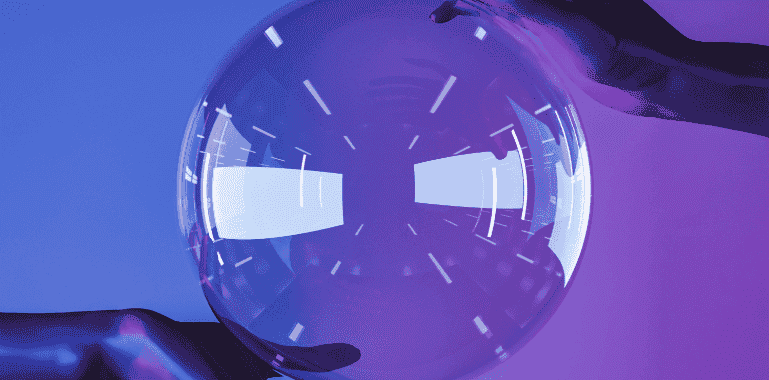Course Description:
Selenium a Web based automation tool that automates anything and everything available on a Web page. Initially started by Thoughtworks and currently Google developers are supporting the latest version i.e. WebDriver. The course will provide you with full hands on experience on how to automate web based applications using the latest Industry standard API's, Frameworks & Environments.
Target Audience
-
Manual Testers who wants to switch to Automation testing
-
Automation testers who wants to enhance their current skills
-
Anyone who wants to switch their career to Automation engineer
Pre-requisites
-
No prior work experience required
-
No prior Java / coding knowledge required as everything is taught from the scratch
-
All topics are covered in detail with live programming in the lectures which will make you feel more confident and gives you an in class impression.
Training Curriculum
Section 1: Introduction to the Course
-
What is Automation
-
Why Automation
-
Why only Selenium
-
History & Advantages
-
When to go for Automation
-
What kind of applications can be automated using selenium
-
Automation Life Cycle
Section 2: Selenium Components
-
Overview of Selenium Components
-
Selenium IDE (Installation, Usage, Advantage, Limitations)
Section 3: Selenium Configuration with Java
-
Selenium configuration with java
-
Introduction to Selenium RC(deprecated)
-
Basic programs
-
Selenese
Section 4: Core Java Basics
-
Introduction to Core Java
-
Basic java programming and features
-
Java Methods
-
OOPS Concepts
-
Basic loops
Section 5: Selenium 2.0 WebDriver
-
Features of WebDriver
-
Webdriver Commands
-
Handling java script alerts & pop-up windows
-
Frameworks (types, adv & dis-adv, usage)
-
JUnit & TestNG (Introduction, implementation)
Section 6: Advanced Concepts
-
How to capture Screenshots
-
Handling Ajax Controls
-
Handling Web tables
-
Handling Desktop related stuff
-
Accessing data from Database & Flat files
-
Selenium Grid
-
Selenium Integration with Maven
-
Integrating Java-Script with Selenium
-
Continuous Integration with Jenkins/Bamboo
-
Handling Flex applications
-
Handling Iframes
Section 7: Selendroid & Appium
-
Introduction
-
Dependencies
-
Section 8: Final Review
-
Refresh the concepts on selenium
-
Best Practices in Test Automation
-
Real time challenges faced in automation.
-
Sample Interview questions and answers/ Resume Guidance